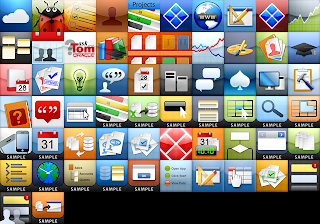Recently with the introduction of Apex 4.2 and later Apex 4.2.1 the default published packaged applications comes with a sleek logo just at the left-hand corner of the the login screen.
From the above diagram, looking into the css inside the
i / or anywhere that your images are stored navigate to the cloud/app_theme/css/4_1.css
You would find the img.appIcon. class which houses all the sprite launchpad logos in the Fig 1
Inside the css, locate
------App Icons Image--
Hope this helps you.
Leave Comments if any. will attend to it asap.
Fig 1
Fig 2
Fig 3
If u want to use these cool sprites that come with the later releases as said in the the former.From the above diagram, looking into the css inside the
i / or anywhere that your images are stored navigate to the cloud/app_theme/css/4_1.css
You would find the img.appIcon. class which houses all the sprite launchpad logos in the Fig 1
Inside the css, locate
------App Icons Image--
img.appIcon.project_tracking{background-position:-256px 0}img.appIcon.solar{background-position:-320px 0}img.appIcon.website{background-position:-384px 0}img.appIcon.apex_service{background-position:-448px 0}img.appIcon.solar_red{background-position:-512px 0}img.appIcon.sales{background-position:-576px 0}img.appIcon.data_modeler{background-position:0 -64px}img.appIcon.group_calendar{background-position:-64px -64px}img.appIcon.ask_tom{background-position:-128px -64px}img.appIcon.learning_library2{background-position:-192px -64px}img.appIcon.document_library{background-position:-256px -64px}img.appIcon.learning_library{background-position:-320px -64px}img.appIcon.comp_tracker{background-position:-384px -64px}img.appIcon.artwork_catalog{background-position:-448px -64px}img.appIcon.customer_tracker{background-position:-512px -64px}img.appIcon.knowledge_testing{background-position:-576px -64px}img.appIcon.software_release_tracking{background-position:0 -128px}img.appIcon.approvals_tracking{background-position:-64px -128px}img.appIcon.community_requests{background-position:-128px -128px}img.appIcon.feedback{background-position:-192px -128px}img.appIcon.event_registration{background-position:-256px -128px}img.appIcon.systems_catalog{background-position:-320px -128px}img.appIcon.discussion_forum{background-position:-384px -128px}img.appIcon.expertise_tracker{background-position:-448px -128px}img.appIcon.asset_manager{background-position:-512px -128px}img.appIcon.survey_builder{background-position:-576px -128px}img.appIcon.help_builder{background-position:0 -192px}img.appIcon.oratweet{background-position:-64px -192px}img.appIcon.websheets{background-position:-128px -192px}img.appIcon.sample_charts{background-position:-192px -192px}img.appIcon.sample_data_loading{background-position:-256px -192px}img.appIcon.sample_dyn_act{background-position:-320px -192px}img.appIcon.sample_master_detail{background-position:-384px -192px}img.appIcon.sample_tabular_form{background-position:-448px -192px}img.appIcon.sample_search{background-position:-512px -192px}img.appIcon.sample_reporting{background-position:-576px -192px}img.appIcon.sample_mobile{background-position:0 -256px}img.appIcon.sample_calendar{background-position:-64px -256px}img.appIcon.app_archiver{background-position:-128px -256px}img.appIcon.feedback_viewer{background-position:-192px -256px}img.appIcon.issue_tracker{background-position:-256px -256px}img.appIcon.product_features{background-position:-320px -256px}img.appIcon.meeting_minutes{background-position:-384px -256px}img.appIcon.decision_manager{background-position:-448px -256px}img.appIcon.sample_wizard{background-position:-512px -256px}img.appIcon.sample_files{background-position:-576px -256px}img.appIcon.sample_lists{background-position:0 -320px}img.appIcon.sample_timezone{background-position:-64px -320px}img.appIcon.sample_tree{background-position:-128px -320px}img.appIcon.sample_collections{background-position:-192px -320px}img.appIcon.sample_dialog{background-position:-256px -320px}img.appIcon.use_case_status{background-position:-320px -320px}img.appIcon.incident_tracking{background-position:-512px -320px}img.appIcon.service_notifications_public{background-position:-576px -320px}img.appIcon.service_notifications_admin{background-position:0 -384px}img.appIcon.sample_file{background-position:-64px -384px}img.appIcon.go_live_checklist{background-position:-128px 0}
Hope this helps you.
Leave Comments if any. will attend to it asap.
Tags:
OracleApex